CONTENTS
- Basic Information
- Q: What product Milesight IoT Cloud is compatible with? Can I connect other brand's device/gateway to Milesight IoT cloud?
- Q: Is Milesight IoT Cloud a LoRaWAN network server?
- Q: Is there any Milesight IoT Cloud account to check the displays?
- Q: What protocol Milesight gateways/cellular controllers use to connect to Milesight IoT Cloud?
- Q: How Milesight IoT Cloud ensure the data secure transmission?
- Q: Does Milesight IoT Cloud provide API to connect to other platform or database?
- Q: Can Milesight IoT Cloud support SMS?
- Q: Can I customize the logo, color or other elements of cloud webpage?
- Account Management
- Q: How to get a Milesight IoT Cloud account?
- Q: How to upgrade my Milesight IoT Cloud account to pro plan?
- Q: Can I change the email address used as account name?
- Q: Does Milesight support Multitenancy in Milesight IoT Cloud ?
- Q: Can I add one device to two or more different account?
- Q: Can I create sub-account on Milesight IoT Cloud?
- Q: Can I share the dashboard to another account?
- Q: Can I share the device even I am not the owner?
- Q: Can I share the device to free account?
- Q: When I share or transfer a device to another account, can that account also receive historical data and alarm records of device?
- Device Management
- Q: How to add a device/gateway to Milesight IoT Cloud?
- Q: Can Milesight routers and Milesight cameras connect to Milesight IoT Cloud?
- Q: Can I use Milesight IoT Cloud to upgrade and configure LoRaWAN gateways?
- Q: Can I use Milesight IoT Cloud to upgrade and configure LoRaWAN sensors?
- Q: Can I connect LoRaWAN sensor or controller to Milesight IoT Cloud directly?
- Q: Can I connect the same sensor to two gateways on Milesight IoT cloud to ensure network connection?
- Q: When I add a sensor to Milesight IoT Cloud, I can not find associated gateway to add, how to solve this problem?
- Q: What IP address and port of Milesight IoT Cloud for Milesight gateways to connect? I need to add firewall rules on gateway network.
- Data Process and Display
- Q: What's the format of historical data I can download?
- Q: How long can I check and download historical data? Can the download time range be extended?
- Q: Is there any way to generate a report to check right away?
- Q: If I deleted a sensor, will the cloud restore all previous data of sensor?
- Q: Can Milesight IoT Cloud locate the device position automatically?
- Q: On My Device page, can I adjust the X-axis(time) and Y-axis range(value) of line chart of device for better showing the data?
- Q: Does Milesight IoT Cloud support data calculation process?
- Q: Does Milesight IoT cloud limit the uplink and downlink package amount?
- Q: Can Milesight IoT Cloud use as billing system to show the meter data and calculate bills?
Basic Information
Q: What product Milesight IoT Cloud is compatible with? Can I connect other brand's device/gateway to Milesight IoT cloud?
Milesight IoT Cloud can only work with all Milesight LoRaWAN products and Milesight UC300/UC3X cellular controllers. For other brand's devices, it is suggested to use other IoT platforms.
Q: Is Milesight IoT Cloud a LoRaWAN network server?
No, it's an application server to process and display the data.
Q: Is there any Milesight IoT Cloud account to check the displays?
Yes, please cehck online demo here: https://www.milesight-iot.com/online-demo-collection/
Q: What protocol Milesight gateways/cellular controllers use to connect to Milesight IoT Cloud?
The transmission protocol is MQTT.
Q: How Milesight IoT Cloud ensure the data secure transmission?
It's based on AWS secure mechanism and uses certificate and OAuth 2.0. For details please refer to Milesight IoT Cloud Ebook.
Q: Does Milesight IoT Cloud provide API to connect to other platform or database?
Not support now, for this applications please use Milesight gateways which can send data to third party platform via MQTT/HTTP/HTTPS.
Q: Can Milesight IoT Cloud support SMS?
Not support, Milesight IoT Cloud only supports E-mail and smartphone App message notification, for details please check How to Set Alarms on Milesight IoT Cloud.
Q: Can I customize the logo, color or other elements of cloud webpage?
No, Milesight IoT Cloud does not support to change webpage elements.
Account Management
Q: How to get a Milesight IoT Cloud account?
Please register account here: cloud.milesight-iot.com.
Q: How to upgrade my Milesight IoT Cloud account to pro plan?
Please refer to How to Upgrade Milesight IoT Cloud Account.
Q: Can I change the email address used as account name?
Not support to change the email address of account after created.
Q: Does Milesight support Multitenancy in Milesight IoT Cloud ?
No, Milesight IoT Cloud does not support multitenancy.
Q: Can I add one device to two or more different account?
Not support, one device can only belong to one account. But you can share devices to other account: How to Share and Transfer Devices on Milesight IoT Cloud.
Q: Can I create sub-account on Milesight IoT Cloud?
Not support, every account is independent. But you can share the authority (view, control, edit) of every device to another account. About the share feature please refer to How to Share and Transfer Devices on Milesight IoT Cloud.
Q: Can I share the dashboard to another account?
No, but you can share the dashboard via a link. For details please refer to How to Use Dashboard of Milesight IoT Cloud.
Q: Can I share the device even I am not the owner?
No, the share feature can only be done on the owner account.
Q: Can I share the device to free account?
Yes, you can use one pro account to share device authorities to 10 free accounts at most. For more accounts please contact Milesight for customization services.
Q: When I share or transfer a device to another account, can that account also receive historical data and alarm records of device?
No, the other account can only record the data and alarms after sharing.
Device Management
Q: How to add a device/gateway to Milesight IoT Cloud?
Please refer to How to Add a Device to Milesight IoT Cloud.
Q: Can Milesight routers and Milesight cameras connect to Milesight IoT Cloud?
Not support, if you need to manage Milesight routers please use DeviceHub management platform: https://www.milesight-iot.com/devicehub/; if you need to manage Milesight cameras and check videos please use VMS or CMS management platform: https://www.milesight.com/product/software
Q: Can I use Milesight IoT Cloud to upgrade and configure LoRaWAN gateways?
Not support, if you need to configure and upgrade Milesight gateways please use DeviceHub management platform: https://www.milesight-iot.com/devicehub/
Q: Can I use Milesight IoT Cloud to upgrade and configure LoRaWAN sensors?
Not support to upgrade sensor remotely, you can only upgrade sensor locally. About remote configurations, Milesight IoT Cloud supports simple operations like changing reporting interval or clean the counting of people.
Q: Can I connect LoRaWAN sensor or controller to Milesight IoT Cloud directly?
No, it's necessary for a LoRaWAN sensor or controller to connect to Milesight IoT Cloud via a Milesight LoRaWAN gateway.
Q: Can I connect the same sensor to two gateways on Milesight IoT cloud to ensure network connection?
Not support, one sensor can only be binded to one gateway.
Q: When I add a sensor to Milesight IoT Cloud, I can not find associated gateway to add, how to solve this problem?
- Ensure you already add a Milesight gateway to Milesight IoT Cloud;
- Ensure the gateway is online. If it's offline, it will not on the associated gateway list.
- Ensure you fill in correct SN of sensor.
If still not work, please submit tickets to Milesight.
Q: What IP address and port of Milesight IoT Cloud for Milesight gateways to connect? I need to add firewall rules on gateway network.
The IP addresses are not fixed please add below domain names:
- HTTP: probe.iot-api.ursalink.com Port: 80
- HTTPS: cert.iot-api.ursalink.com Port: 443
- MQTT: select according to your account region:
Asia server: a1s0294mn3y4yu-ats.iot.ap-southeast-1.amazonaws.com
Europe server: a1s0294mn3y4yu-ats.iot.eu-central-1.amazonaws.com
Chinese server: a2j25pxu1c41n5.ats.iot.cn-north-1.amazonaws.com.cn
Port: 8883
Data Process and Display
Q: What's the format of historical data I can download?
Milesight IoT Cloud supports downloading csv format data and png format chart picuture. You can use Report feature to get pdf format report regularly: How to Create a Report on Milesight IoT Cloud.
Q: How long can I check and download historical data? Can the download time range be extended?
You can check the past 12 months' data and download 3 months' data at most and the time range can't not be extended. It is suggested to download historical data every 3 months.
Q: Is there any way to generate a report to check right away?
Not support now, the report can only be generated at least daily since it needs time to get enough data.
Q: If I deleted a sensor, will the cloud restore all previous data of sensor?
No, the data will also be cleaned. So please note this point when deleting a device.
Q: Can Milesight IoT Cloud locate the device position automatically?
No support, users need to mark the device location manually.
Q: On My Device page, can I adjust the X-axis(time) and Y-axis range(value) of line chart of device for better showing the data?
You can adjust the X-axis by scrolling mouse pulley or select the time range. Y-axis is fixed but you can click the legend on the top of chart to disable the display of variables, then the X-axis will be adjusted automatically.
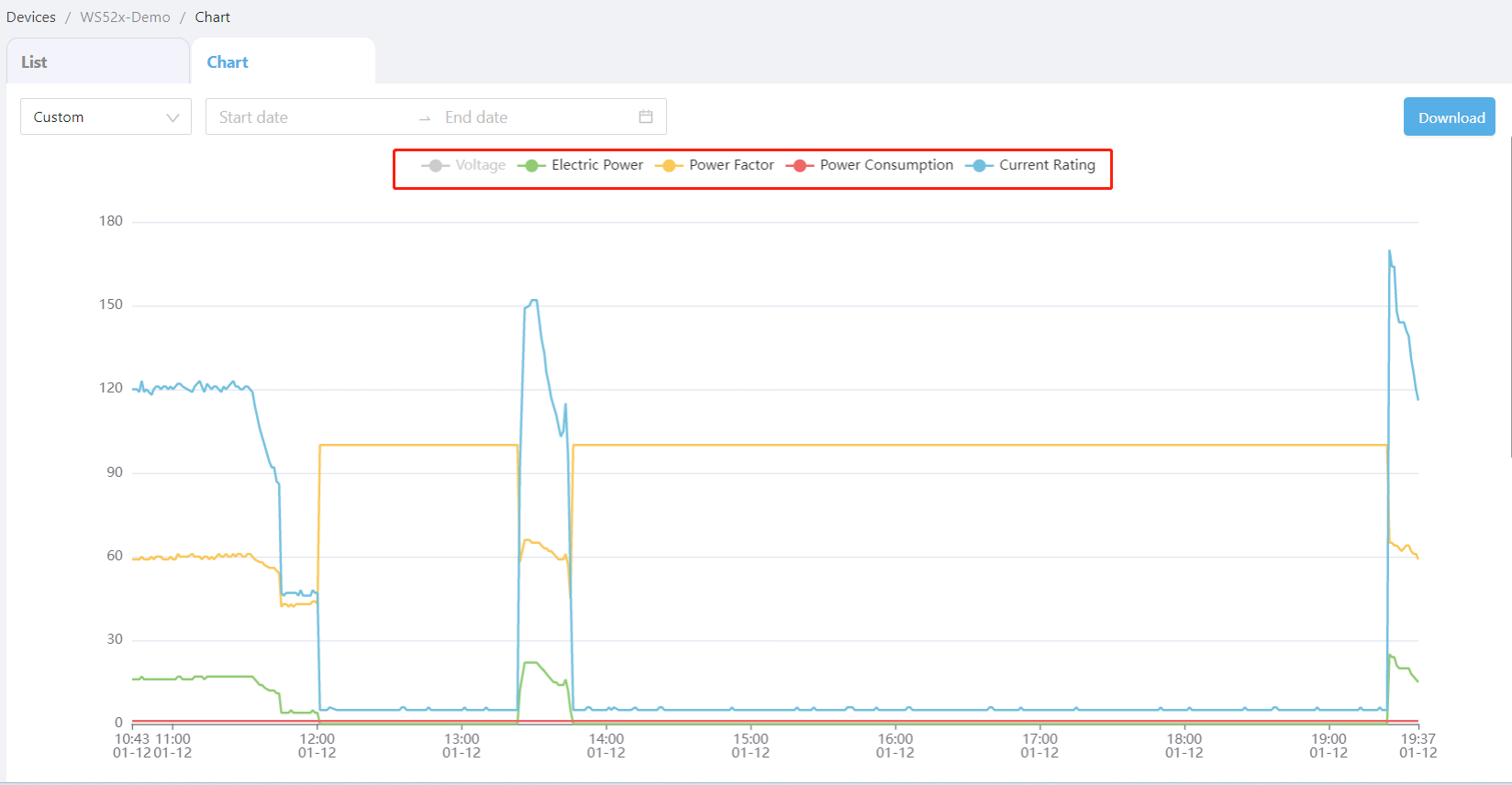
Q: Does Milesight IoT Cloud support data calculation process?
It only supports simply calculations (addition, subtraction, multiplication and division) for RS485 Modbus data of UC controllers: Execute Simple Calculations with Formula on Milesight IoT Cloud. If you need complex calculation or other data process, please use another application server.
Q: Does Milesight IoT cloud limit the uplink and downlink package amount?
No, the data transmission packet amounts are not limited, but it is not suggested to set a short reporting interval for LoRaWAN network communications.
Q: Can Milesight IoT Cloud use as billing system to show the meter data and calculate bills?
Not support, it can only show the meter data by collecting pulse counters.
