2. Cellular Modem dis-match the Mobile carrier.
3. SIM card is not installed well
5. Antenna is not installed well
7. ICMP server is not able to ping via mobile carrier.
9. Failed to get the IP from carrier
10.Register as LTE even the SIM card supports 5G SA/NSA
12. Comparability issue with very few carriers
Description
Milesight Industrial router and LoRaWAN gateway support cellular module to obtain cellular network access, there are several different module types to suit different countries and markets, sometimes customer may meet issue to set it up and connect it to the mobile carrier’s network. In this document, we will guide you some check list and some common issues for reference.
If everything is configured well, we can check the current link being use, including the status, IP address and the data consumption.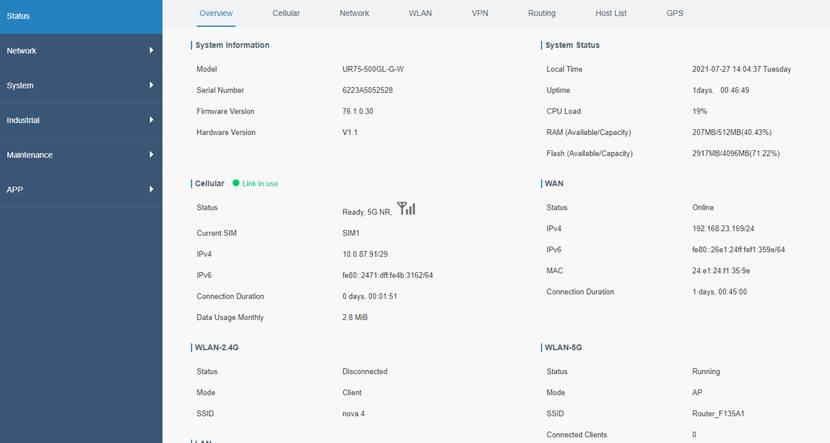
For more details, you can click ‘Cellular’ tab.
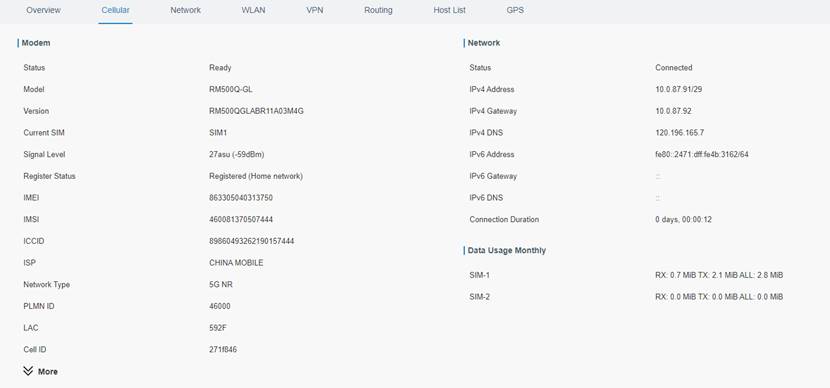
Configuration
Milesight devices offer a simple and friendly web GUI for configuration, for the cellular part, we can configure the basic info in Network->Interface->Cellular page
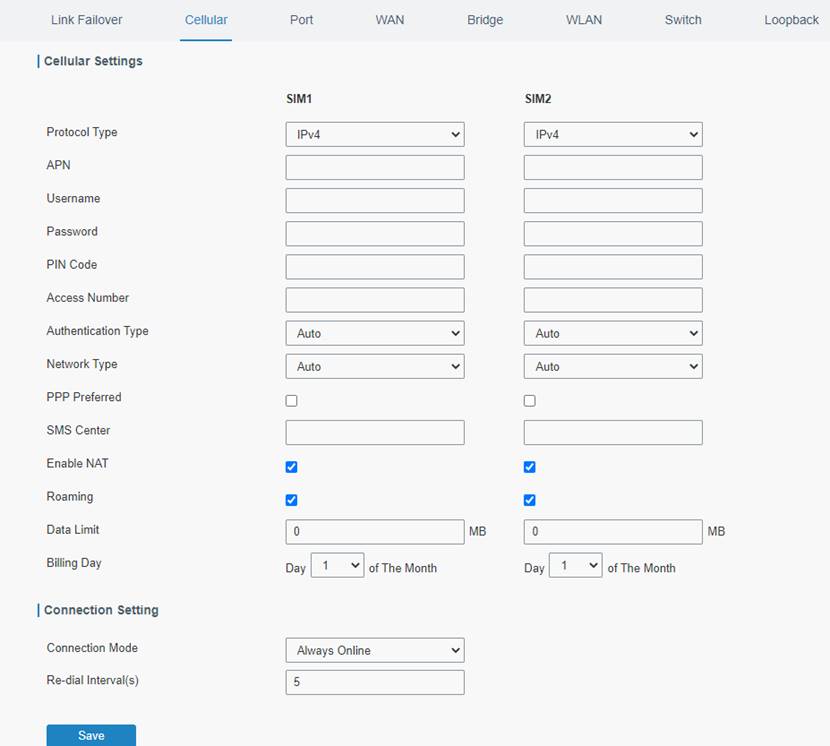
Protocol Type: You can choose IPv4, IPv6 or IPv4/IPv6 according to the mobile carrier’s network, the default value IPv4/IPv6 is recommended.
APN: The Access Point Name used to dial-up according to mobile carrier’s requirement.
Username and password field should follow mobile carrier’s request, but it’s not commonly used.
PIN Code: The 4-8 Character PIN code to unlock the SIM, just follow the settings of the SIM card.
Access Number: The enter number used to dial-up the connection offered by ISP
Authentication type: Select Auto/PAP/CHAP/MS-CHAP/MS-CHAPv2, Auto is recommended.
Network Type: Select Auto/5G-SA/5G-NSA/4G-Only/3G-Only. Auto is recommended.
PPP Preferred: A new dial-up method for some carrier’s comparability cases.
SMS Center: Used to input the carrier’s message center manually to solve the SMS sending issue.
Enable NAT: Enable NAT or not, it’s used to IP translate between sub-net and cellular network.
Roaming: Enable Roaming or not for this SIM card, it depends on SIM card and carrier’s service.
Data Limit: The cellular data limit during a month. If it’s not limited, set it to be 0.
We can also configure the link fail-over settings, including the Ping detection, which is used to detect whether the current link is able to visit the internet. For Milesight gateways, please go to Network -> SLA -> WAN Failover to configure fail-over settings.
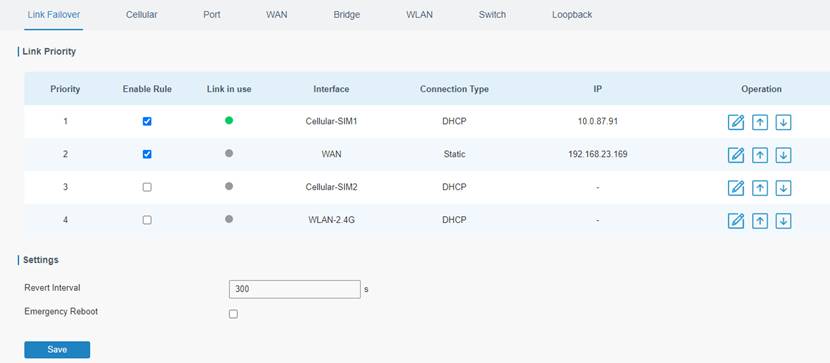
The default server address used to ping are 8.8.8.8 and 114.114.114.114. You can modify it to the ones supported by your ISP. The ping result will affect whether this link is usable.
Check-list
Generally, if you meet the cellular network issue, you can check the following items:
\1. Check the SIM card itself by installing it into cellphone and make sure it works.
\2. Check whether the SIM card is installed well.
\3. Check Antenna’s connection, and put it into a proper place to provider good signal.
\4. Check the configuration, especially the APN, Pin code field.
\5. Enable the ‘debug’ option in Maintenance->Log->Log settings
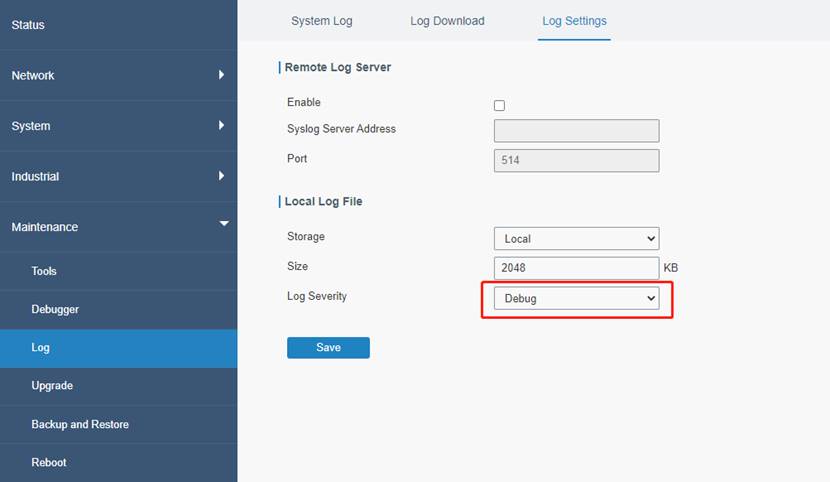
After runnning a few minutes, download the full log for deeper check, especially the cellular.log and system.log
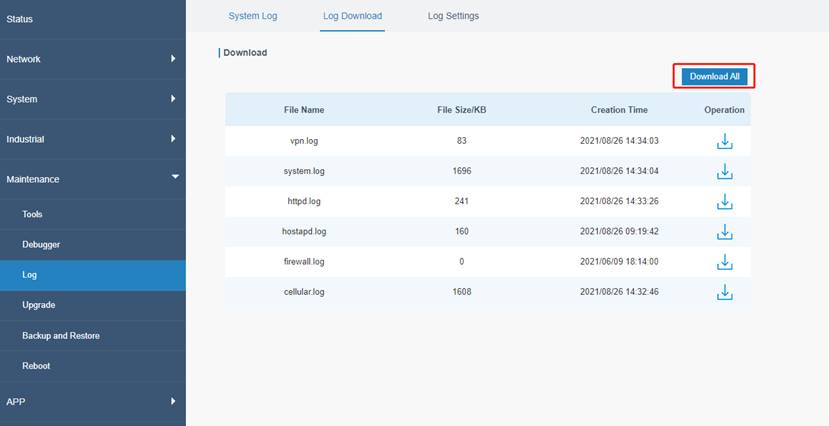
\6. If you need to test something by the AT command, try it in Maintenance->Debugger page, you will get the output there as well.
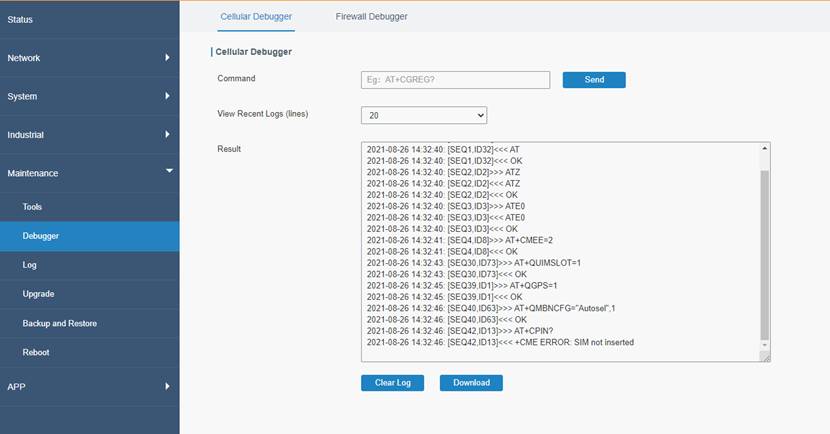
You can also login the router’s CLI (command line interface) by SSH or telnet using the web login credentials. You will need to enable the access first.
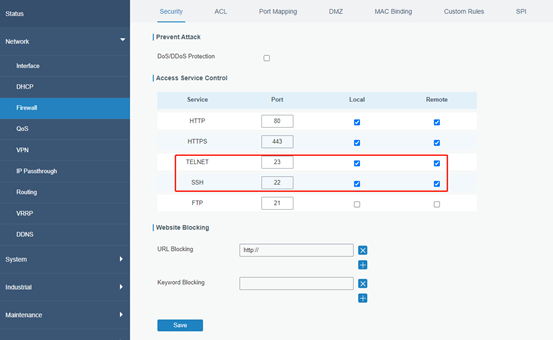
Then login via ssh or telnet. The character “ ? ” in AT commands should be replaced by “ ] “instead.
[D:\~]$ ssh admin@192.168.23.169 Connecting to 192.168.23.169:22... Connection established. To escape to local shell, press 'Ctrl+Alt+]'. *** TERMINFO:/etc/terminfo TERM:xterm ***** -- model:UR75,sn:6223A5052528,hwver:0110 partnumber:500GL-G-W-- ------------------------------------------------------------------------- Product Model : UR75 Firmware Version : 76.2.0.2 ------------------------------------------------------------------------- ROUTER> enable ROUTER# configure terminal ROUTER(config)# cellular send at at+cops] ROUTER(config)#
Trouble shooting Examples:
Here are some common examples and the possible reasons for your reference.
1. SIM card is owed
If the SIM card is owed, we cannot get more info about the exact owed message there, so we should test this SIM card in cell phone first, including whether there is still data capacity.
2. Cellular Modem dis-match the Mobile carrier.
If the modem inside the router is not match the mobile carrier(SIM card), you will not get any signal during the registering process. You can double check it with our sales or technical support to confirm the exact module model. We will offer a list of the supported bands for compassion.
3. SIM card is not installed well
If the SIM card is not installed well, we can get the below error through the log. You will need to check the card, including wiping the contacts clean if needed
2021-06-09 11:16:30: [SEQ40,ID63]>>> AT+QMBNCFG="Autosel",1
2021-06-09 11:16:30: [SEQ40,ID63]<<< OK
2021-06-09 11:16:30: [SEQ42,ID13]>>> AT+CPIN?
2021-06-09 11:16:30: [SEQ42,ID13]<<< +CME ERROR: SIM not inserted
4. PIN code error
If a wrong pin code is input here, we can find the error log in the system.log and cellular.log
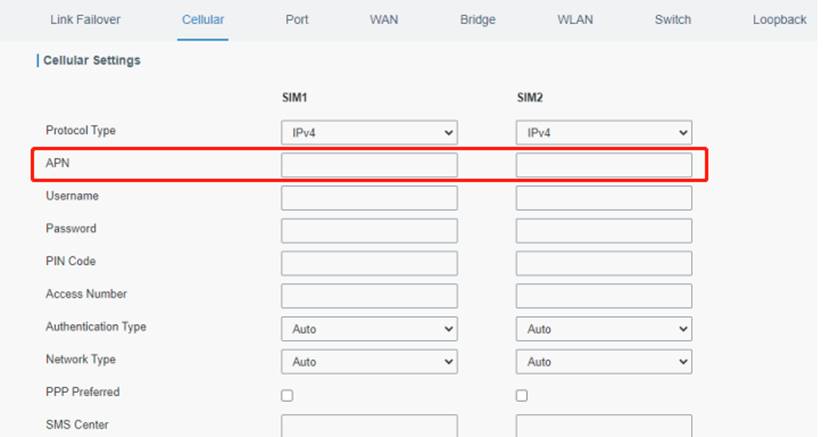
If the card needs PIN, you will see the log like this:
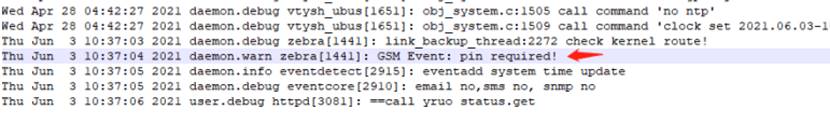
If a wrong code is input, you will see the log like this:
2021-06-09 11:26:30: [SEQ40,ID63]>>> AT+QMBNCFG="Autosel",1
2021-06-09 11:26:30: [SEQ40,ID63]<<< OK
2021-06-09 11:26:30: [SEQ42,ID13]>>> AT+CPIN?
2021-06-09 11:16:30: [SEQ42,ID13]<<<+CPIN: SIM PIN
2021-06-09 11:16:30: [SEQ42,ID13]>>>AT+CPIN="0000"
2021-06-09 11:16:30: [SEQ42,ID13]<<<Error
5. Antenna is not installed well
If the Antenna is not installed well, you will get very weak signal, or even no signal, here is an example log:
Good signal:
2021-07-27 11:17:26: [SEQ93,ID29]>>> AT+COPS=3,0
2021-07-27 11:17:26: [SEQ93,ID29]<<< OK
2021-07-27 11:17:26: [SEQ94,ID31]>>> AT+COPS?
2021-07-27 11:17:26: [SEQ94,ID31]<<< +COPS: 0,0,"CHINA MOBILE",7
2021-07-27 11:17:26: [SEQ94,ID31]<<< OK
2021-07-27 11:17:27: [SEQ95,ID26]>>> AT+CSQ
2021-07-27 11:17:27: [SEQ95,ID26]<<< +CSQ: 30,99
2021-07-27 11:17:27: [SEQ95,ID26]<<< OK
Bad signal:
2021-01-14 19:26:50: [SEQ94,ID31]>>> AT+COPS?
2021-01-14 19:26:50: [SEQ94,ID31]<<< +COPS: 0
2021-01-14 19:26:50: [SEQ94,ID31]<<< OK
2021-01-14 19:26:50: [SEQ95,ID26]>>> AT+CSQ
2021-01-14 19:26:50: [SEQ95,ID26]<<< +CSQ: 99,99 ### no signal currently ###
6. A wrong APN is configured.
If the carrier needs the right APN to connect to the carrier’s service, we need to check it, if a wrong APN is configured, the registration may get failed. You can find the ‘No service’ and no carrier’s info through the cellular log.
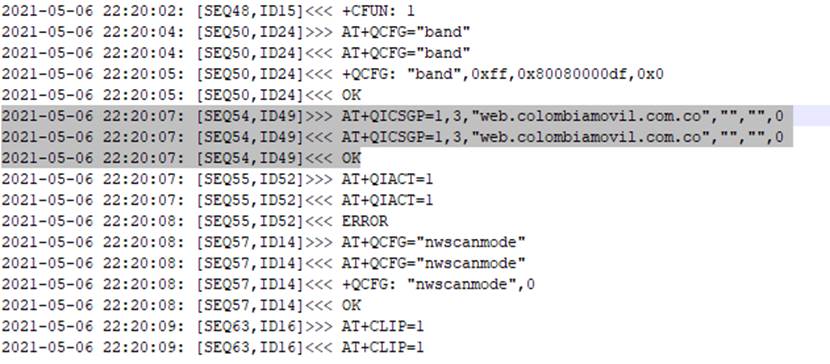
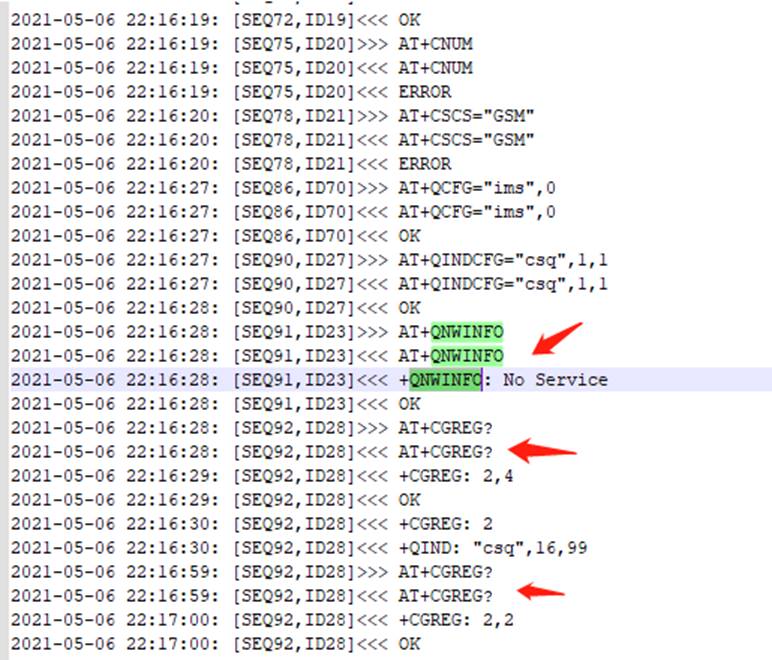
7. ICMP server is not able to ping via mobile carrier.
The default ICMP server used to ping to detect whether the link is reachable, which value is 8.8.8.8 and 114.114.114.114, it works mostly, but some mobile carriers need special icmp address, if you find the link is up and down, then again and again, please check this option here:
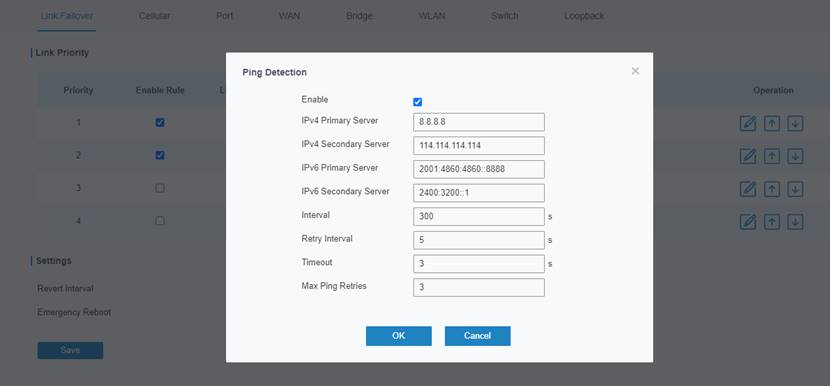
daemon.debug zebra[1537]: span 2:<< \r\n+CGREG: 1,"D91F","58E2C93",2\r\n
daemon.debug zebra[1537]: Span 02 Get message (+CGREG: 1,"D91F","58E2C93",2) , buf get
count 1 , paramter (1,1,"d91f","58e2c93",2)
daemon.debug zebra[1537]: Span 02 Network Name CHN-UNICOM , Mode Automatic act: 2
daemon.debug zebra[1537]: span 2:<< \r\nOK\r\n
daemon.debug zebra[1537]: span 2:>> AT+CSQ
daemon.warn zebra[1537]: [1582883937.644940] GSM Event: SIM 1 dchan is up!
daemon.debug zebra[1537]: sql sqldb.c 1788:update smscache set sending='0'
daemon.debug zebra[1537]: span 2:<< \r\n+CSQ: 30,99\r\n
daemon.debug zebra[1537]: span 2:<< \r\nOK\r\n
daemon.debug zebra[1537]: ping -c 1 -s 56 -W 5 114.114.114.114
daemon.debug zebra[1537]: --- 114.114.114.114 ping statistics ---
daemon.debug zebra[1537]: 1 packets transmitted, 0 received, 100% packet loss
daemon.debug zebra[1537]: --- Link is Down ---
8. SIM card is on roaming
If the SIM card is registered to carrier on roaming, but you didn’t enable the roaming on cellular page, the module will fail to register.
daemon.info zebra[1370]: span 2:>> AT+CSQ
daemon.info zebra[1370]: span 2:<< \r\n+CSQ: 30,99\r\n
daemon.info zebra[1370]: span 2:<< \r\nOK\r\n
daemon.info zebra[1370]: span 2:>> AT+QINDCFG="csq",1,1
daemon.info zebra[1370]: span 2:<< \r\nOK\r\n
daemon.info zebra[1370]: span 2:>> AT+CGREG?
daemon.info zebra[1370]: span 2:<< \r\n+CGREG: 2,5,"5F0A","5FB0734",7\r\n
daemon.info zebra[1370]: Span 02 Get message (+CGREG: 2,5,"5F0A","5FB0734",7) , buf
get count 2 , paramter (2,5,"5f0a","5fb0734",7)
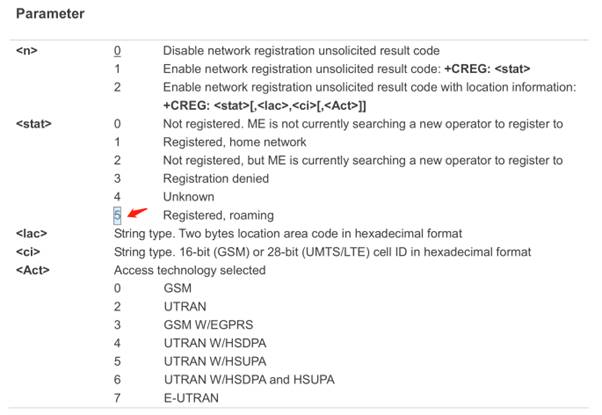
9. Failed to get the IP from carrier
If the module is registered to carrier successfully, but you cannot access the internet, there is no IP in the cellular status page, then you can check the system log and find the log like this, maybe the reason is no data balance, or the SIM card is out of balance. You can check it using mobile phone or check it with carrier as well.
daemon.debug zebra[1537]: cellular.c:635 quec_dialer: 'quectel-CM -d'!
daemon.debug zebra[1537]: span 2:<< \r\n+CGREG: 2\r\n
daemon.debug zebra[1537]: Span 02 Get message (+CGREG: 2) , buf get count 1 , paramter
(2,2,"ffff","ffff",-1)
daemon.debug zebra[1537]: gsm_module.c:757 ============
daemon.debug zebra[1537]: span 2:<< \r\n+CGREG: 1,"D91F","58E2C93",2\r\n
daemon.debug zebra[1537]: Span 02 Get message (+CGREG: 1,"D91F","58E2C93",2) , buf get
count 1 , paramter (1,1,"d91f","58e2c93",2)
daemon.debug zebra[1537]: sql sqldb.c 1788:update smscache set sending='0'
cron.info crond[3112]: USER root pid 21227 cmd hwclock -u -w
daemon.debug zebra[1537]: span 2:<< \r\n+QIND: SMS DONE\r\n
daemon.debug zebra[1537]: span 2:<< \r\n+QIND: "csq",99,99\r\n
daemon.err zebra[1537]: cellular.c:967 cellular_dialer_prog: failed to bring up 'cellular0'!
10.Register as LTE even the SIM card supports 5G SA/NSA
We can check the status page to see if it’s 5G NR, if it shows LTE mode there, we can check the cellular.log to see what’s the signal status feedback by the carrier.
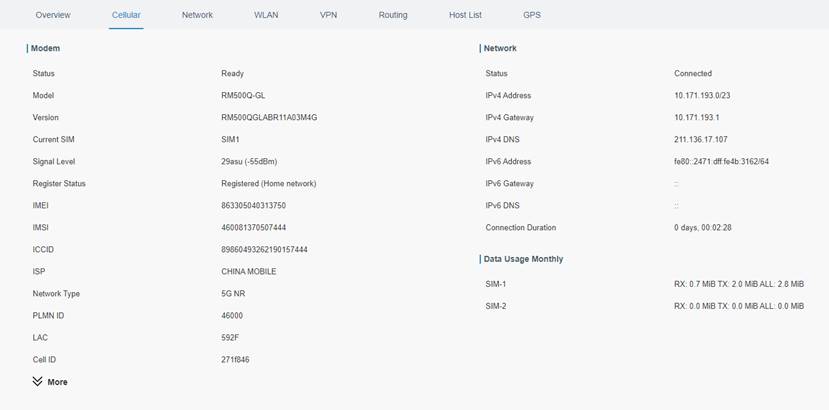
In this example, we can find the NR5G-NSA here, if you cannot find this info, we need to check it with Mobile carrier for help.
2021-07-27 10:48:33: [SEQ0,ID0]<<< +CREG: 1,"592F","271F846", 7
2021-07-27 10:48:34: [SEQ96,ID72]>>> AT+QENG="servingcell"
2021-07-27 10:48:34: [SEQ0,ID0]<<< +QENG: "servingcell","NOCONN"
2021-07-27 10:48:34: [SEQ0,ID0]<<< +QENG: "LTE","FDD",460,00,271F846,52,1300,3,5,5,592F,-93,-12,-60,9,0,-32768,31
2021-07-27 10:48:34: [SEQ0,ID0]<<< +QENG:"NR5G-NSA",460,00,288,-32768,-32768,-32768
2021-07-27 10:48:34: [SEQ0,ID0]<<< OK
11. 5G SA connection failed
Sometimes, the carrier mentioned that 5G-SA is supported, but it shows NSA in the router’s status page. We can check the Cellular.log to double check it. We can find it’s NSA instead.
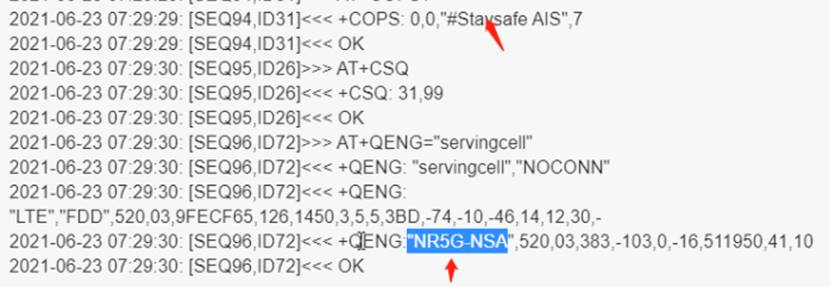
12. Comparability issue with very few carriers
In this example, the log here shows good, there is carrier’s info feedback from the F-Bouygues Telecom Bouygues Telecom, but the status is 0, which means unknown. Then we check and upgrade the firmware of the modem inside the router to fix it.
2021-06-03 13:50:11: [SEQ0,ID0]<<< +CGREG: 1,"75A8","81AF202",7
2021-06-03 13:50:13: [SEQ0,ID0]<<< +QIND: "csq",22,99
2021-06-03 13:50:15: [SEQ86,ID70]>>> AT+QCFG="ims",2
2021-06-03 13:50:15: [SEQ86,ID70]<<< OK
2021-06-03 13:50:15: [SEQ90,ID27]>>> AT+QINDCFG="csq",1,1
2021-06-03 13:50:15: [SEQ90,ID27]<<< OK
2021-06-03 13:50:15: [SEQ91,ID23]>>> AT+QNWINFO
2021-06-03 13:50:15: [SEQ91,ID23]<<< +QNWINFO: "FDD LTE","20820","LTE BAND 20",1850
2021-06-03 13:50:15: [SEQ91,ID23]<<< OK
2021-06-03 13:50:16: [SEQ92,ID28]>>> AT+CGREG?
2021-06-03 13:50:16: [SEQ92,ID28]<<< +CGREG: 2,1,"75A8","81AF202",7
2021-06-03 13:50:16: [SEQ92,ID28]<<< OK
2021-06-03 13:50:16: [SEQ93,ID29]>>> AT+COPS=3,0
2021-06-03 13:50:16: [SEQ93,ID29]<<< OK
2021-06-03 13:50:16: [SEQ94,ID31]>>> AT+COPS?
2021-06-03 13:50:16: [SEQ94,ID31]<<< +COPS: 0,0,"F-Bouygues Telecom Bouygues Telecom",7
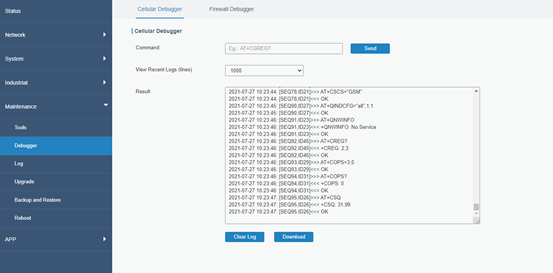
More questions, feel free to contact us in our Ticket system.
