Milesight LoRaWAN Gateway supports different network access methods, including Ethernet, cellular and Wi-Fi, with which gateway is able to visit Internet. In some scenario, where cellular network with limited balance, we can configure the Gateway to reduce data usage.
This is the cellular status, the gateway is inserted with SIM card and connected to Internet already.
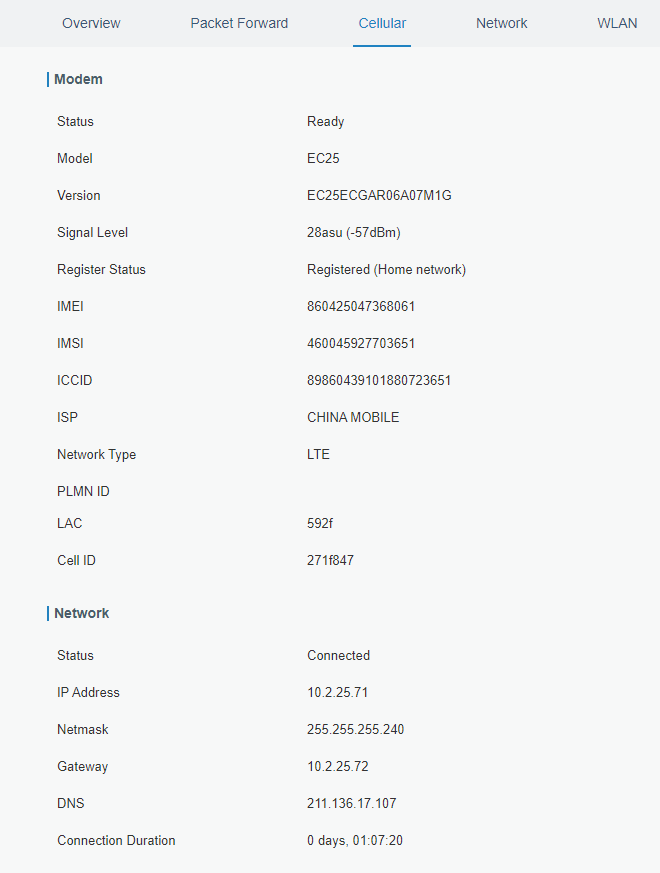
First, we should connect gateway to the Internet. But if the data usage is very little, and you want to trigger it by Call/SMS, you can configure the 'Connection Mode' from 'Always Online' to 'Connect On Demand'.
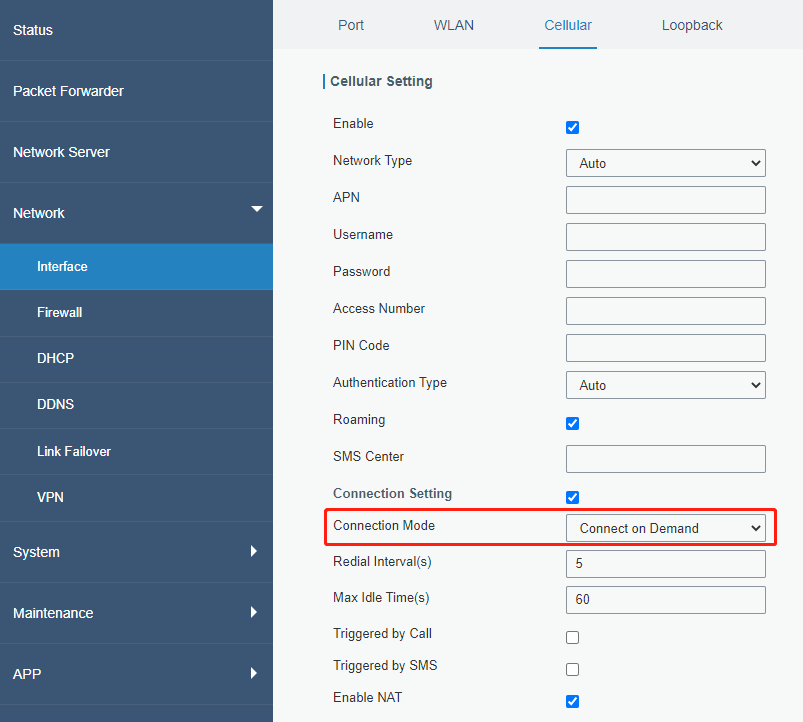
Since the gateway supports to detect whether it's online by ICMP, it will ping the server and collects response. If there is no response, it will trigger the 'Link Failover' feature. It will use cellular data during the detection. We can modify the 'ICMP Detection Interval' to a longer period, eg 300, 600 or higher, modify the 'ICMP Detection Max Retries' from the default value 3 to 1.
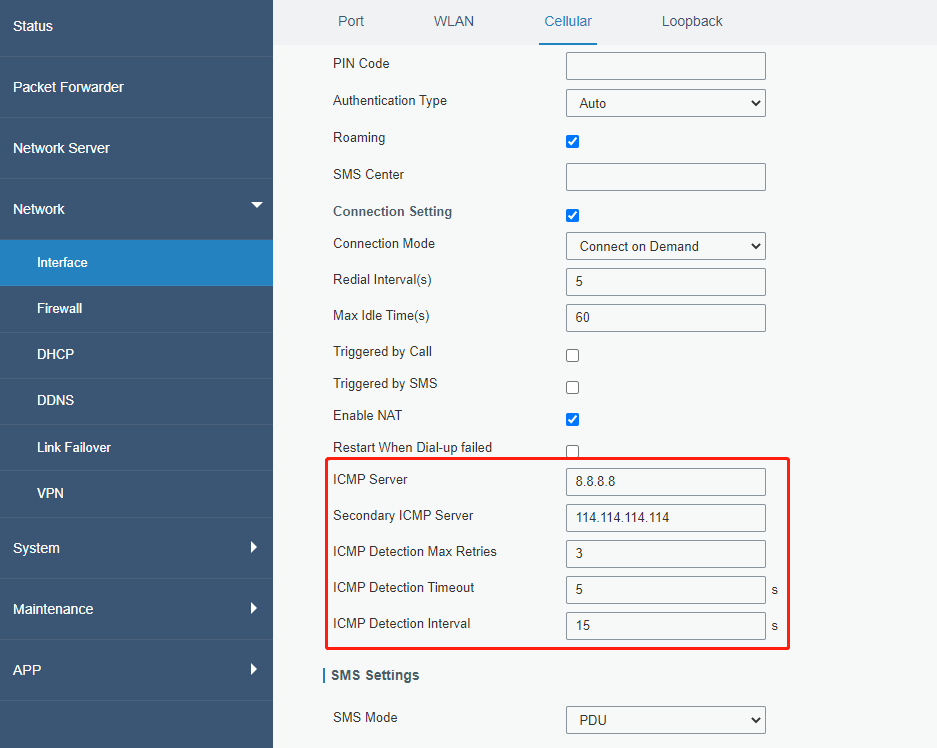
To trigger the Link Failover, there is another settings 'SLA' in 'Link Failover' page, we can adjust the 'Destination', 'Data Size' and the 'Interval' to reduce the cellular data usage.
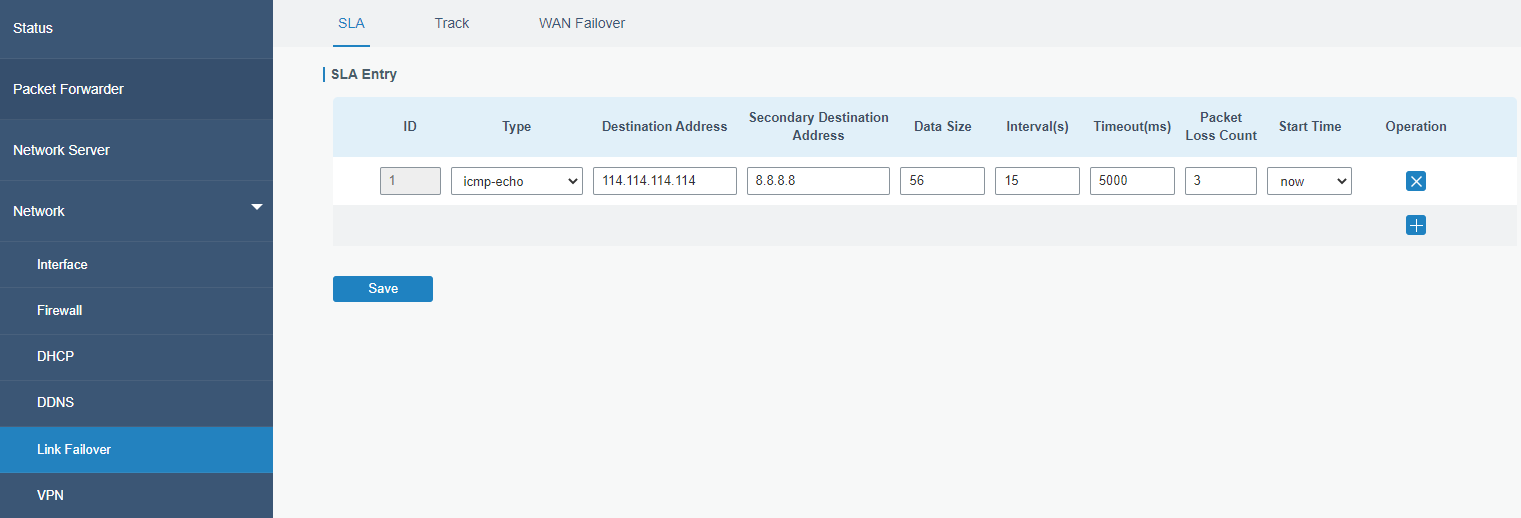
There are some other services that will use cellular data, including 'DDNS', 'NTP' and SMTP services, if you don't need them, you can disable those services.
This is the DDNS page. It's not enabled by default.
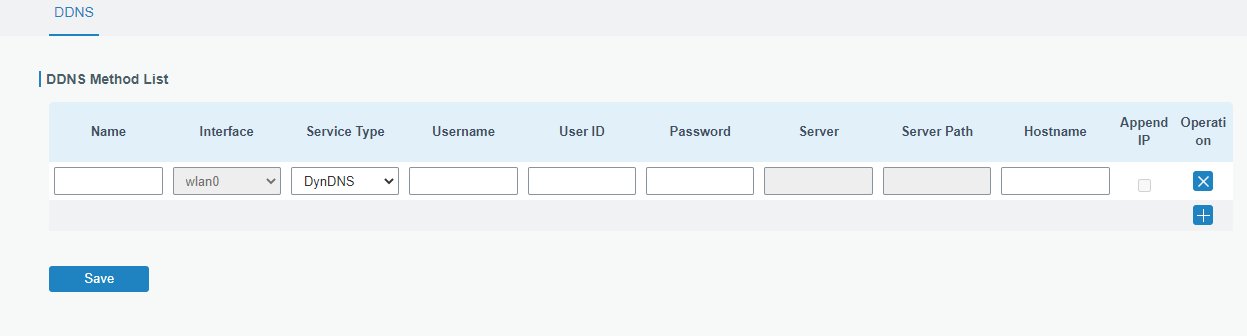
This is the system time page, you can configure 'Sync Type' to 'Manual' to reduce data usage.
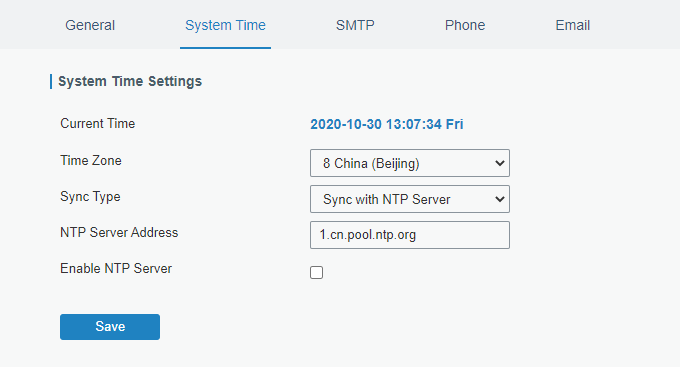
This is the SMTP page, which is used to send the notification email, keep it disabled if you don't need it.
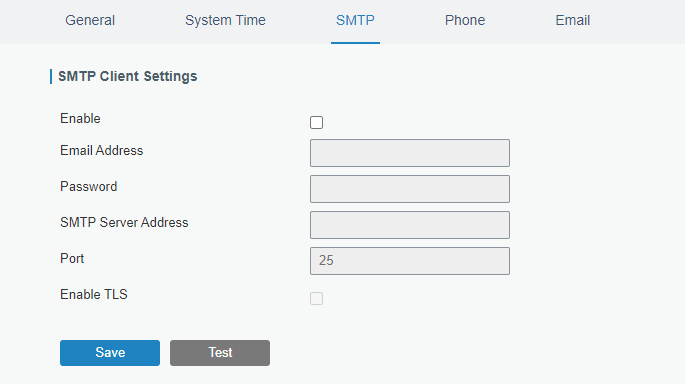
If you need any help for deeper assistance, feel free to contact Milesight Technical Support. You can also click here to get more info about Milesight LoRaWAN Gateway.
