Description
Actility is a world leader in Low-Power Wide-Area Networks (LPWAN) industrial-grade connectivity solutions for the Internet of Things. Actility provides its ThingPark™ platform and network technology to deploy, operate and maintain public and private wireless IoT networks within a unified, scalable and versatile network infrastructure.
Milesight have done the full integration with ThingPark platform and we can start to deploy and configure it easily.
Requirements
- Actility ThingPark Account
- Any Milesight LoRaWAN End Nodes
- Any LoRaWAN Gateway connected to Actility ThingPark Platform
Configurations
Before adding nodes, ensure your gateway is online on Acitility ThingPark platform. If you use Milesight gateway, please refer to Milesight Gateway-Actility ThingPark Integration via LRR Software or Actility ThingPark - Milesight Gateway Integration via Basic Station.
Go to Connections > Create page to set up a connection you want to associate with your device in order to use its data.
Go to Devices > Create page, select View More Manufacturers and to the brand Milesight-iot to add devices.
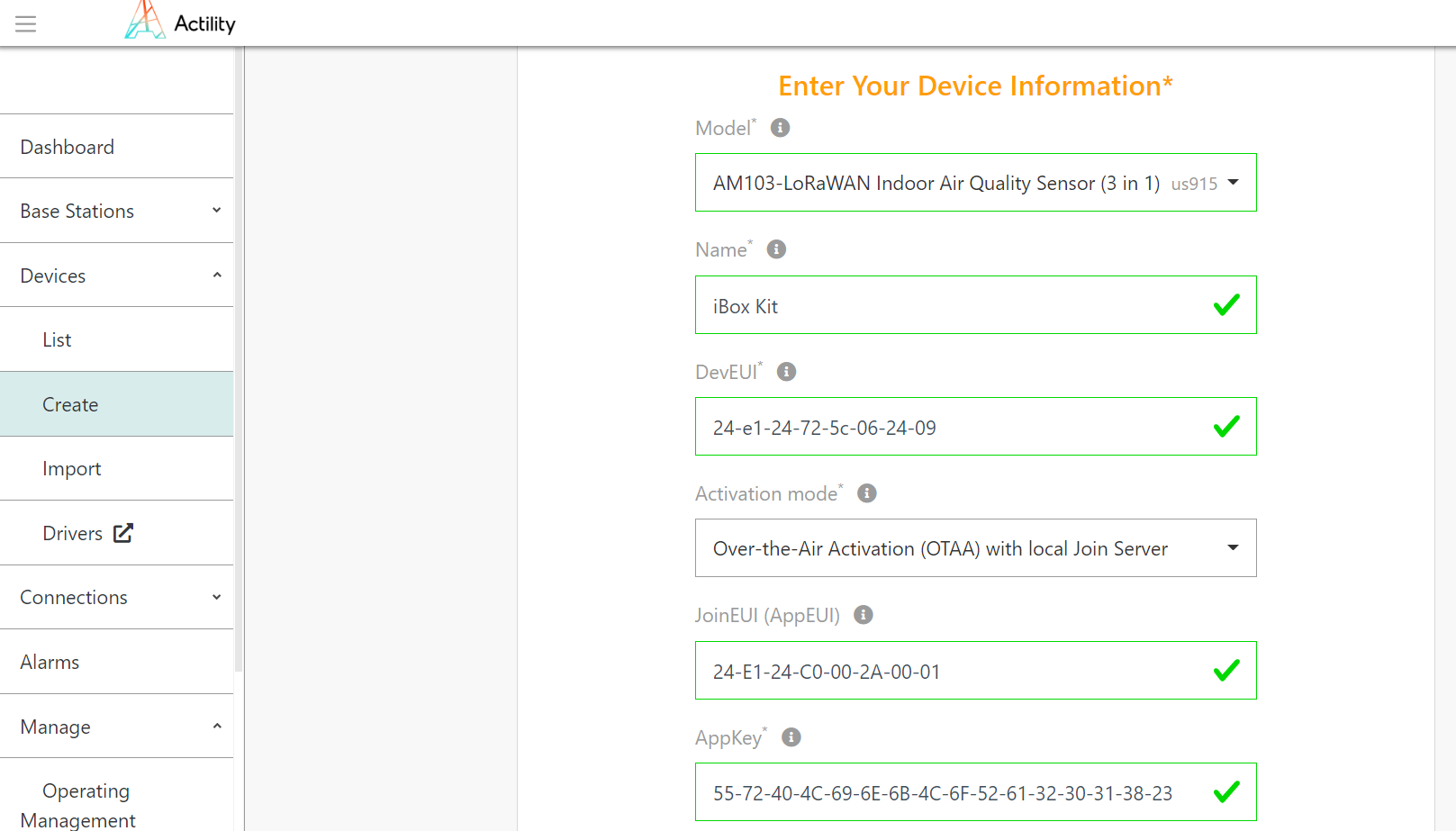
- Model: select your device model with correct frequency. If there is not model in it, please select the manufacturer as Generic.
- Name: define a device name
- Device EUI: an unique ID which can be found on device label or ToolBox
- Activation Mode: OTAA or ABP
- Join EUI (App EUI): customizable, it's 24E124C0002A0001 by default
- AppKey: customizable or support random keys, it's 5572404C696E6B4C6F52613230313823 by default
- Connections: select a connection you create
Note: if you select Generic type, please select the model as LoRaWAN 1.0.2 revB or LoRaWAN 1.0.3.
4. After creating, you can see device is active and data uplinks.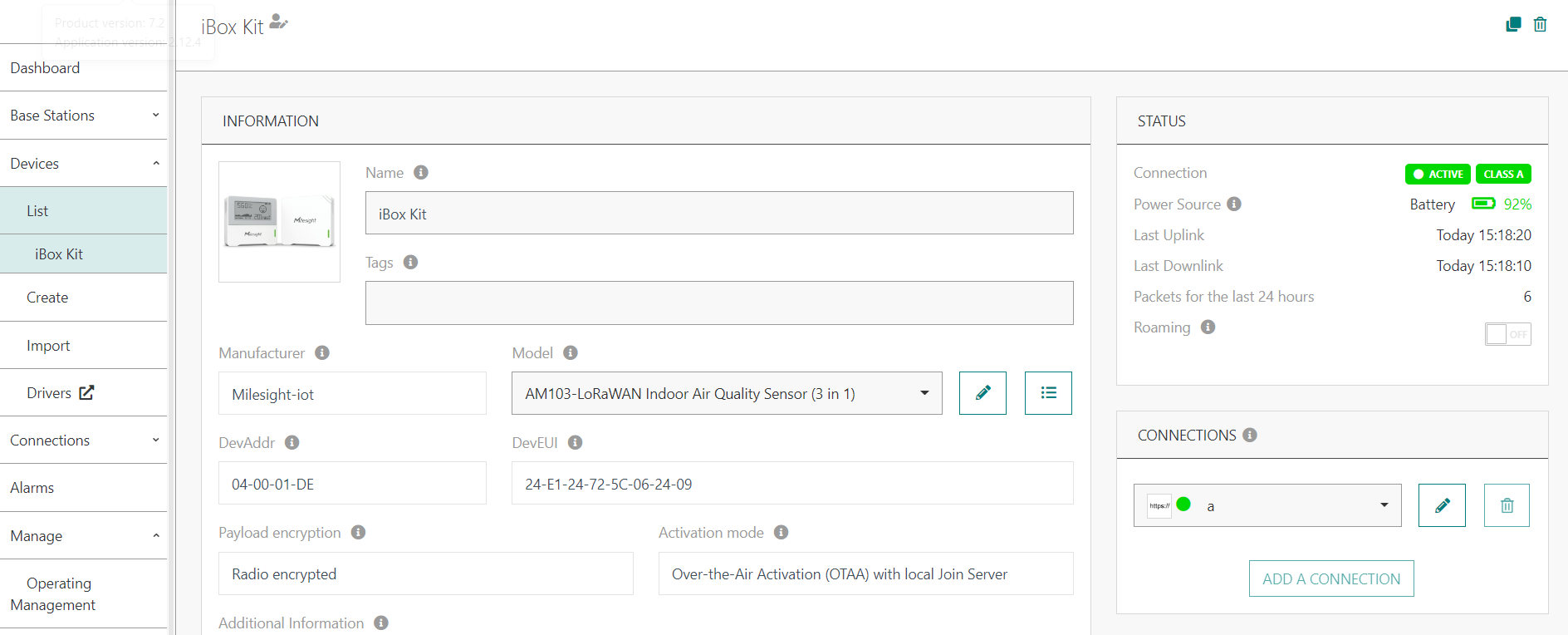
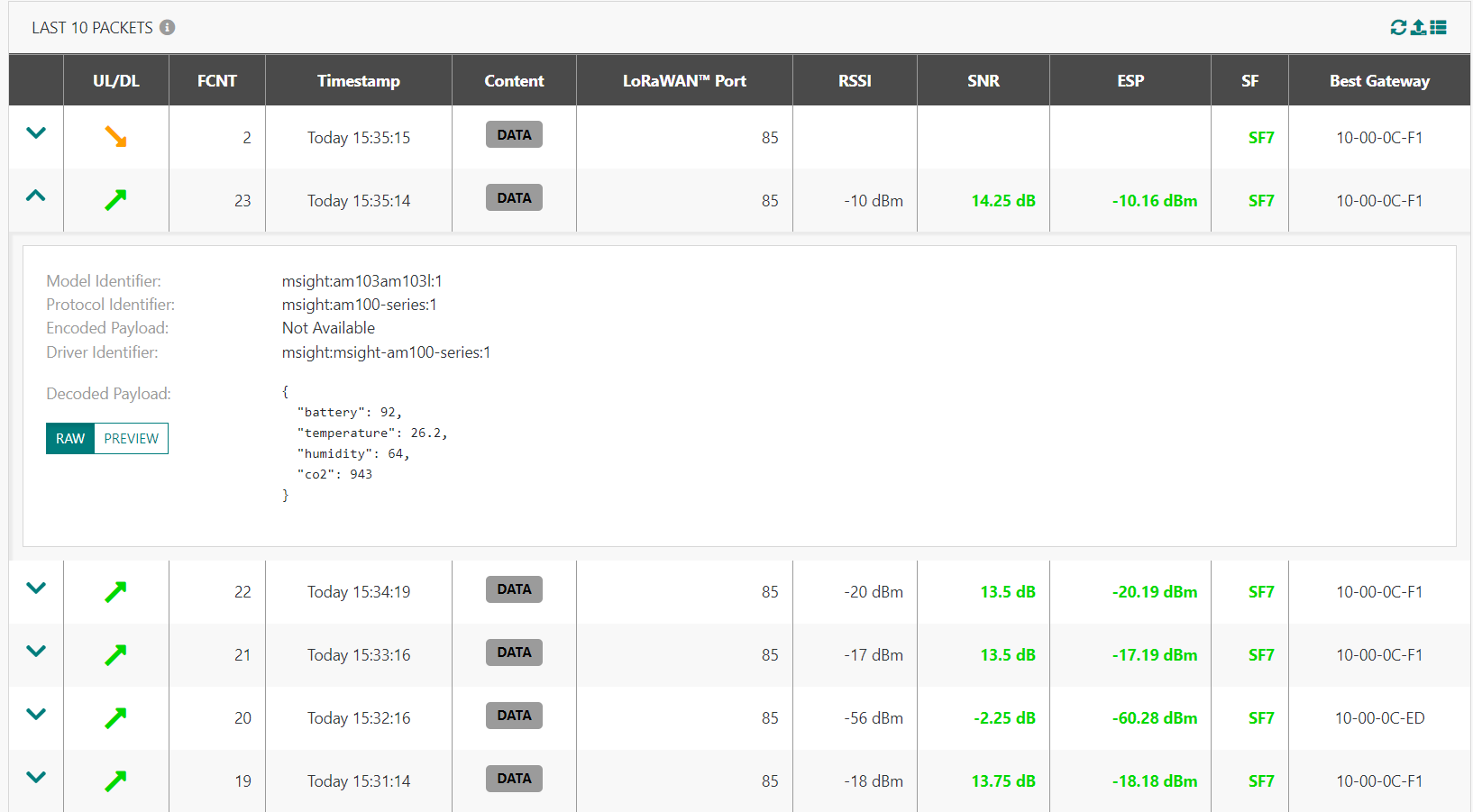
Click SEND DOWNLINK to control the device.
- Payload: hex format command which can be found on corresponding user guide
- Port: Application port, it's 85 by default
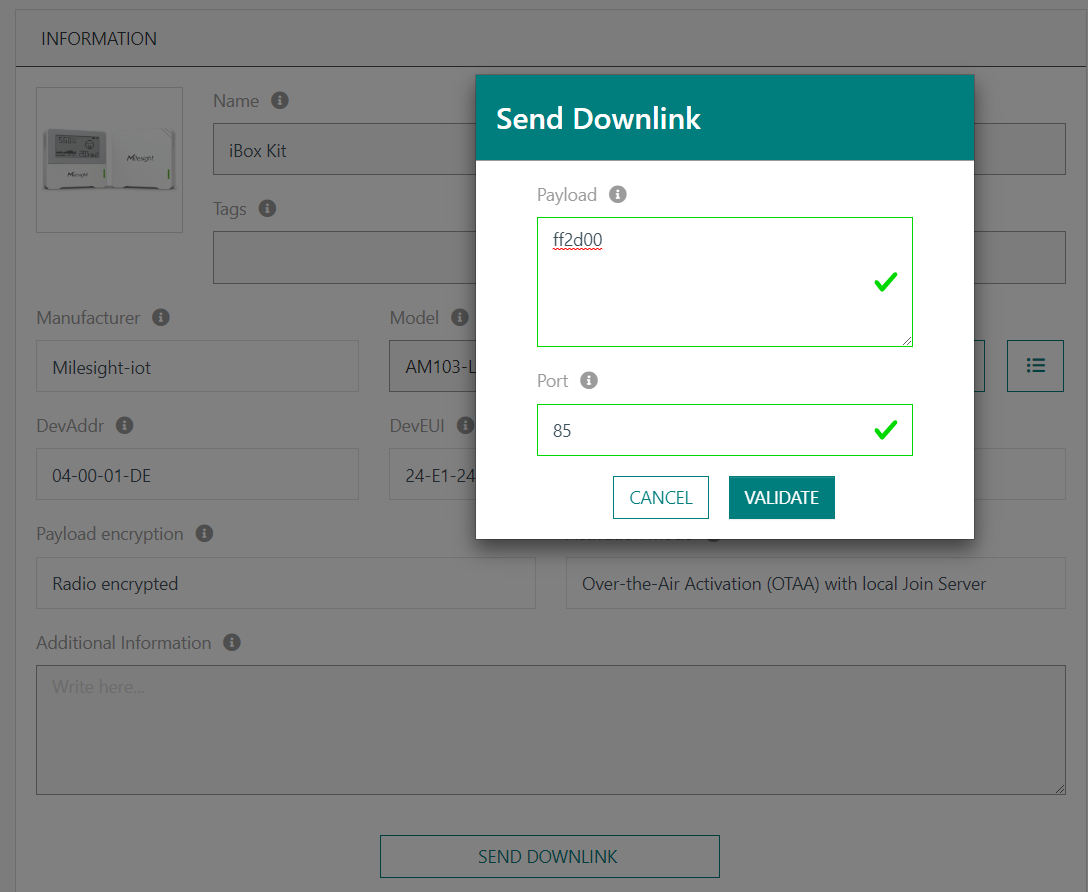
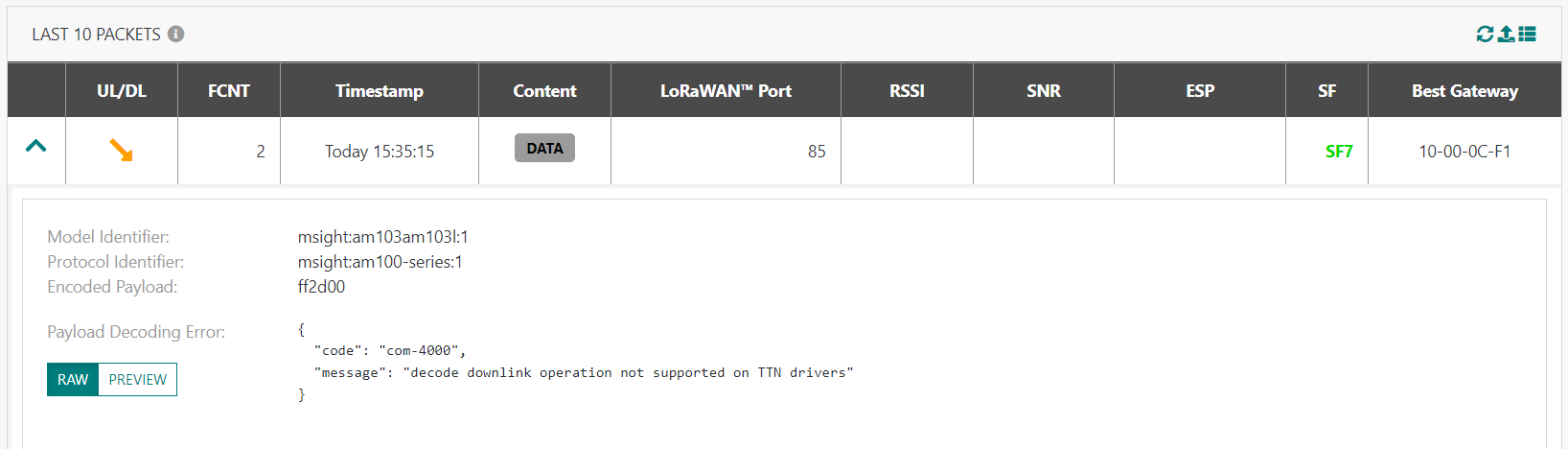
----END----
